Grading
Course Grade
The course grade consists of the following components and percentages:
Homework: 35%
Class participation: 15%
Course project: 50%
Homework grading
- There will be 5 homework assignments with individual scores.
- Homework should be submitted using Gitlab and Gradescope. Instructions for using Gitlab and Gradescope follow this paragraph.
- When the assigment tells you to structure your repository in a particular directory/file structure with specific names, you must follow the instructions PRECISELY. You will lose points if you don’t follow the requested directory/file naming instructions.
- Due dates: To receive full credit, homework must be submitted by 4:59 PM Pacific Time on the due date. The due date for homework is specified in the class syllabus.
- 20% will be deducted from homework received up to a week after its due date. No credit will be given for homework more than one week late (unless there is special permission from the instructors). Due to our regrade policy (see below), we are strict with these deadlines and deductions for anything but truly exceptional circumstances.
- Class time is NOT for doing your homework, unless you have finished all of the in-class exercises that we are working on. Instructors will prioritize helping students with in-class exercises over homework. Office hours are for homework help!
- Grading procedure: The instructors will respond to the homework on Gradescope, often using an autograder. You should receive an email when grades are available.
- Regrades: You will have one week from the posting of the assignment grades to revise your homework by updating the Gitlab repository with any necessary changes and submitting your updated repository to the regrade homework assignment on Gradescope (eg Homework 1 Regrade). Regrades are to help with your learning, NOT to aid in procrastination. Use office hours to help you understand your mistakes if you do not already. You may request at most ONE regrade per homework assignment - please make sure you validate your code and understand the autograder failures or instructor comments before requesting the regrade. Your score will never decrease as a result of requesting a regrade.
Instructions for using Gitlab and Gradescope.
- You should receive an email about a Gitlab repository being created for you for each assignment (eg hw1-pikachu)
- Clone the repository on your machine.
- Do the homework on your machine.
git addnew files that you create in your repo.git commitandgit pushto save the changes on Gitlab.- When you are ready to submit your homework, from the DATA 515 dashboard in Gradescope, click on the appropriate assignment (e.g. Homework 1).
- In the pop-up that appears, rather than dragging files into the box, click the “Gitlab” button at the bottom right corner. Do not upload via the other methods such as file upload or GitHub.
- Authenticate Gradescope using your Gitlab account by clicking the big green Authorize button if prompted.
- Find your repository in the list and click Submit Project. Leave the branch on main (or if you made a different branch that has your most recent work, change the branch to that)
- From past experience, the LAST UPDATED time you see above is sometimes out of sync with the last time you actually updated your project. However, as long as you see the changes in your Gitlab repository, Gradescope should have those changes. (You can always double check by clicking on Code on the top right after you submit)
- After clicking Submit Project, you should be brought back to Gradescope and the autograder should now be running (give it some time)/
- After a few minutes, the autograder will finish running your code and automatically update the page with the test output to make sure your code compiled properly. However most tests will not be visible until grades are published.
- If you passed all these tests and ensured that the code you submitted is the correct one (you can access this by clicking Code on the top right), you’re done! You can submit to Gradescope as many times and as frequently as you like before the deadline. If you make more than one submission, you can mark the submission you’d like to use by clicking Submission History then Activate the one you want. Again, double check to make sure the code you submitted is the one you want submitted.
Let us know if you have any questions or run into any issues (reference the step number if that’s relevant) on the message board.
Class Participation
Class participation will be graded based on project-related presentations, participation in polling in and outside of class, and participation in in-class activities. If you will be absent from a class in which we have group work or presentations/demos (noted on the syllabus), please let the instructor know.
We expect that everyone has presented part of their group’s presentation (practice presentation / summary, final presentation).
Course Project
Projects will be graded based on: (a) the final presentation, (b) documentation (especially function and design specifications), (c) the features implemented, and (d) code quality. (Details of the grading rubric can be found in the Projects tab.) Grades for the project will be assigned to the entire team, although there will be adjustments for significant discrepancies in the relative contributions of team members. The latter will be assessed by commit logs and by a survey students will submit at the end of the quarter.
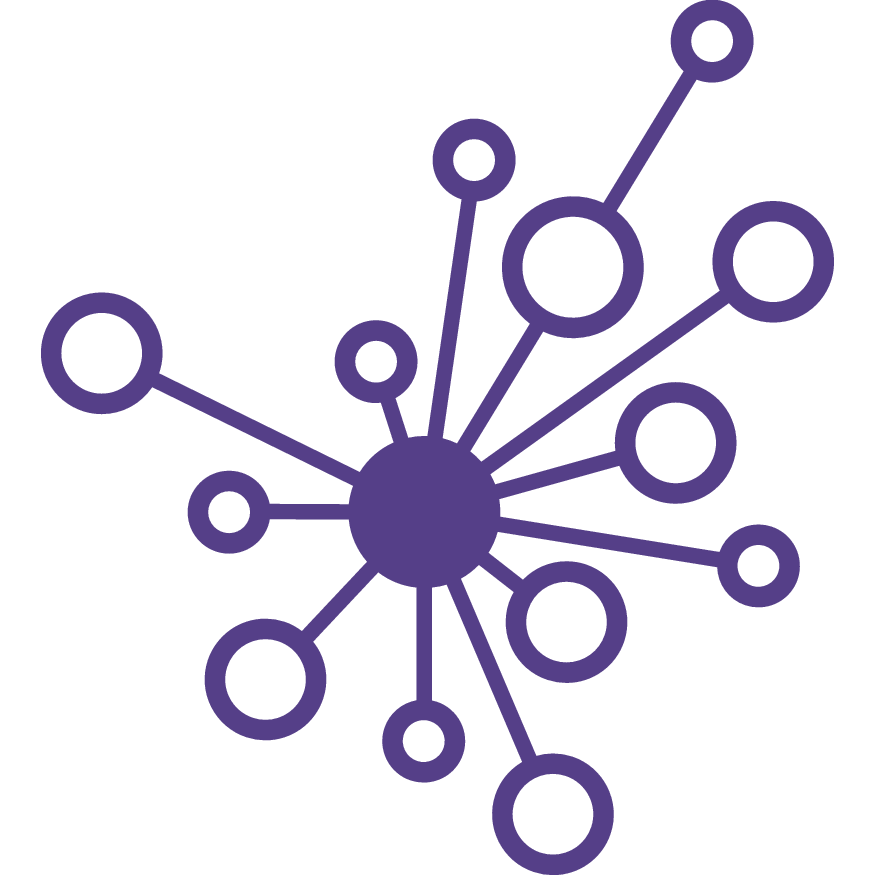 Software Design for Data Scientists (DATA 515)
Software Design for Data Scientists (DATA 515)